How to Use a Porn Filter to block Porn Websites on Your Computer
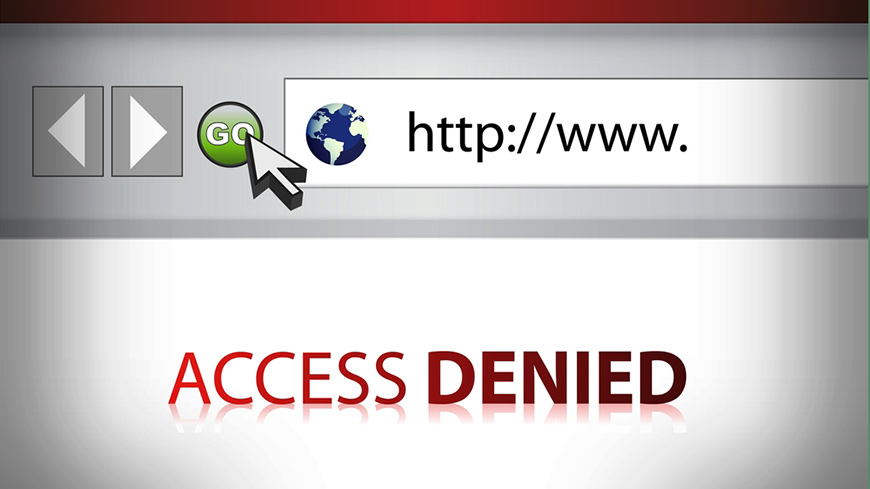
Are you looking to block pornographic websites from your computer to ensure a cleaner browsing experience? Whether your goal is to protect your children or maintain a safer online environment for yourself, employing effective methods to filter out pornographic content is crucial. This guide will walk you through various techniques to achieve this, including the use of built-in content filters and professional porn filters.
Why Blocking Pornographic Content is Crucial
Blocking pornographic content is not just about maintaining a clean browsing experience; it is a necessary step in protecting the mental and emotional well-being of users, especially children and teenagers. Exposure to explicit material can have profound negative effects, making it essential to implement robust filtering solutions. Here’s why blocking pornography is so important:
Dangers of Pornography
Exposure to Inappropriate Content:
Children and teenagers are particularly vulnerable to stumbling upon explicit material online. Exposure to such content can lead to premature sexualization and confusion about healthy relationships. It’s crucial to prevent accidental encounters with material that is not age-appropriate.
Mental and Emotional Impact:
Pornography often presents unrealistic portrayals of sex and relationships, which can distort a young person’s understanding of intimacy. This unrealistic portrayal can lead to issues such as anxiety, depression, and diminished self-esteem as they struggle to reconcile their real-life experiences with the idealized versions seen online.
Development of Distorted Views on Intimacy:
Regular exposure to pornography can foster unhealthy attitudes toward sex, potentially leading to difficulties in forming and maintaining healthy relationships in the future. The distorted views such content promotes can negatively affect a person’s perception of intimacy.
Risk of Addiction:
Pornography has the potential to be addictive. As individuals consume more explicit content, they may seek increasingly extreme material, leading to addiction. This addiction can disrupt daily life, affecting responsibilities, social interactions, and overall quality of life.
Exposure to Online Predators:
Children and teenagers exposed to inappropriate content are more susceptible to online predators who may exploit their vulnerability. Blocking explicit content helps protect them from potential manipulation and predatory behavior.
Impact on Academic and Social Life:
Excessive consumption of pornography can interfere with academic performance and social relationships. It may lead to decreased productivity, strained interactions with friends and family, and a diversion of time from academic responsibilities.
Potential for Legal and Ethical Issues:
Accessing and distributing explicit content can involve legal risks, particularly if the material is illegal. Implementing filtering measures helps mitigate these potential legal and ethical issues.
Methods for Blocking Porn Websites
Modify the Host File
For Windows:
To block specific websites using the Hosts file:
- Locate your HOSTS file. This file is typically found in the directory:
C:\WINDOWS\system32\drivers\etc. - Open the file with Notepad. Right-click the file, select “Open with,” and choose Notepad.
- At the bottom of the file, add a new line with the format
127.0.0.1 siteyouwanttoblock.com. This will redirect attempts to access the specified website to your local machine, effectively blocking it. Repeat this for each site you want to block. - Save the file by selecting.
File > Save.
For macOS:
To block websites on macOS using the Hosts file:
- Open Terminal.
- Type
sudo nano /etc/hostsand press Enter. You may need to enter your administrator password. - Add lines similar to the Windows instructions:
127.0.0.1 siteyouwanttoblock.com. - Save the changes and exit by pressing
Ctrl + X, thenY, and finallyEnter.
Note: This method blocks websites by URL but can be bypassed using web proxies, making it less effective for comprehensive filtering.
Use OpenDNS
OpenDNS offers a robust solution for filtering content by altering DNS settings:
- Create an OpenDNS account and configure your network to use OpenDNS’s DNS addresses.
- Log in to your OpenDNS dashboard and access the configuration settings.
- Set up content filtering to block adult content and tailor the settings to your preferences.
Warning: Although OpenDNS provides a higher level of filtering, it can still be circumvented by using alternative DNS servers.
Using System Built-in Porn Filters
Windows Content Filter
For a more integrated approach, you can use Windows’ built-in content filter:
- Navigate to
Settings > Privacy & security > Family safety. - Add the accounts you want to monitor or filter.
- Adjust the web filtering settings to block inappropriate content. This tool allows you to manage online safety settings for family members effectively.
macOS Content Filter
macOS also offers built-in content filtering options through Screen Time:
- Go to
System Preferences > Screen Time. - Click on
Content & Privacy. - Enable
Content & Privacy Restrictions. - Under the
Contenttab, set restrictions for adult websites, and manage specific sites you want to block or allow.
Google SafeSearch
Google SafeSearch helps filter explicit content from search results but has limitations:
- Access Google Search Settings.
- Select
Strict Filteringunder SafeSearch filters. - Lock SafeSearch with a password to prevent unauthorized changes.
Limitations: SafeSearch only affects Google search results and does not block direct access to inappropriate websites.
Use a Professional Porn Filter
For comprehensive and effective protection, a dedicated porn filter like Easemon is highly recommended. Easemon offers advanced features for robust content filtering:
Easemon Features:
- Automatic Blocking: Easemon automatically blocks pornographic websites without manual intervention.
- Stealth Mode: The software operates in stealth mode, making it difficult to detect and tamper.
- Password Protection: It includes password protection to prevent bypassing.
- Comprehensive Filtering: Besides pornographic content, Easemon can also block games and applications.
Installation and Use:
- Download and install Easemon for your operating system (Windows or macOS).
- Configure the settings to block adult content and manage any additional unwanted material.
- Regularly update the software and review the blocked site list to ensure continued effectiveness.
Final Recommendations for Using a Porn Filter
- For Simple Blocking: Modify the HOSTS file if you only block a few specific sites.
- For More Coverage: Use OpenDNS to filter a broader range of content and provide an additional layer of protection.
- For Comprehensive Protection: Employ a professional porn filter like Easemon to ensure complete filtering, additional security features, and a safer online environment for your family.
By implementing these methods, you can maintain a cleaner, safer browsing experience and protect your family from the potential harms associated with pornography.
Tags: block porn, how to block porn, how to filter internet porn, How to filter porn, how to filter porn web site, how to filter porn web sites, how to filter porn web sites on your computer, how to filter pornagraph, how to filter pornography, how to internet porn filter, porn filter
Category: Articles and Tips